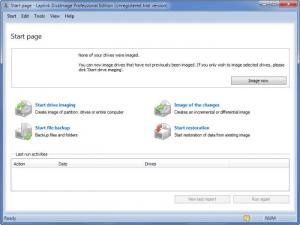Laplink DiskImage
7.1
Size: 0 Bytes
Downloads: 3895
Platform: Windows (All Versions)
When it comes to data loss accidents, the problem isn’t when the accident will occur. The problem is weather I am prepared for a data loss accident. Go get Laplink DiskImage, a properly good backup and recovery tool, and you will be. The application will back up your important data and will efficiently restore it in case of an accident.
Support for the following Windows editions is provided: Windows XP, Windows Vista, Windows 7, and Windows 8. The setup wizard that helps you install Laplink DiskImage on a PC powered by any of these Windows editions will have you pick one of two installation methods: Complete (all program features will be installed) and Custom (choose which program features will be installed and where they will be installed).
There are two modes for the interface: Full View and Express View. The nice thing about the interface, besides the fact that it is quite easy to use, is the fact that you can navigate it by using hotkeys. To access the Program Settings menu for example, you must press Ctrl + P. To view a list of Tools, hit the F9 button. And to get back to the start page you just have to press Ctrl + H.
You get a lot of functionality from Laplink DiskImage: create a partition or drive image; use the image to restore data; backup files and folders to the location you want; create incremental or differential images; clone a drive; burn image files; mount a drive from an image file; map network drives; check a drive for errors; and more.
You can use Laplink DiskImage for free and explore all the features it has to offer for an evaluation period of 30 days.
Properly good data backup and restore functionality and a set of very useful tools are put at your disposal by Laplink DiskImage.
Pros
A wizard will help you quickly install Laplink DiskImage on your Windows-powered machine (any Windows edition from XP to 8). Full View and Express View for the interface. Navigate the interface using hotkeys. Create drive images, clone drives, mount images, and other useful functionality is offered.
Cons
30-day trial, nag screen.
Laplink DiskImage
7.1
Download
Laplink DiskImage Awards

Laplink DiskImage Editor’s Review Rating
Laplink DiskImage has been reviewed by George Norman on 02 Dec 2013. Based on the user interface, features and complexity, Findmysoft has rated Laplink DiskImage 5 out of 5 stars, naming it Essential